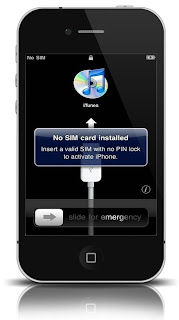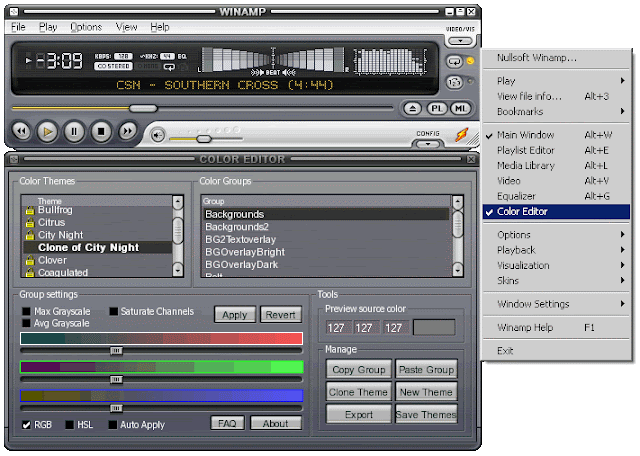Secret - Instant Win
Instructions - Press Alt + Shift + 2 during game play to instantly win.
Secret - Draw single cards in a Draw Three game
Instructions - Hold down CTRL + ALT + SHIFT while drawing a new card. Instead of drawing three cards you will only draw one.
Infinite Points
In the Windows XP version of solitaire, draw from the deck at least twice. Hold control and drag a card down from the deck. Click the "A" key and then let go of the left mouse key. You will get 10 points for this. Continue doing this for infinite points!
Infinite points trick II
To do this trick, finish a game of solitaire with the time bonus option on. The cards will start bouncing. Click on the solitaire screen and the play again box will pop up. Select no, so the solitaire screen is just blank green. Use the instant win cheat (Alt+Shift+2) and you will recieve the time bonus you got last game will be added to your last game's score. For example, if your time bonus was 5000, and your final score was 6000, after using this glitch, you will have a score of 11000. This glitch can be used as many times as you want.
Instructions - Press Alt + Shift + 2 during game play to instantly win.
Secret - Draw single cards in a Draw Three game
Instructions - Hold down CTRL + ALT + SHIFT while drawing a new card. Instead of drawing three cards you will only draw one.
Infinite Points
In the Windows XP version of solitaire, draw from the deck at least twice. Hold control and drag a card down from the deck. Click the "A" key and then let go of the left mouse key. You will get 10 points for this. Continue doing this for infinite points!
Infinite points trick II
To do this trick, finish a game of solitaire with the time bonus option on. The cards will start bouncing. Click on the solitaire screen and the play again box will pop up. Select no, so the solitaire screen is just blank green. Use the instant win cheat (Alt+Shift+2) and you will recieve the time bonus you got last game will be added to your last game's score. For example, if your time bonus was 5000, and your final score was 6000, after using this glitch, you will have a score of 11000. This glitch can be used as many times as you want.