The free application PDFrizator offers to create pdf presentations with page transition effects and background music. The freeware supports a variety of input formats that can be combined in the presentation. Among the supported formats are pdf documents and popular image formats like jpg, png or gif.
New pages can be added to the presentation from a variety of sources. The software supports adding images and pdf documents from the local computer system, from connected scanners, the Windows Clipboard or online services such as Bing Images, Flickr or Twitpic.
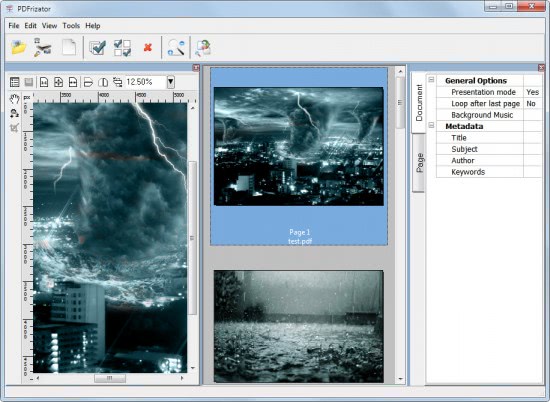
The program interface is divided into four areas. The header at the top, the page preview column, page listing column and options column. A click on File opens the file menu with options to import files from all supported sources.
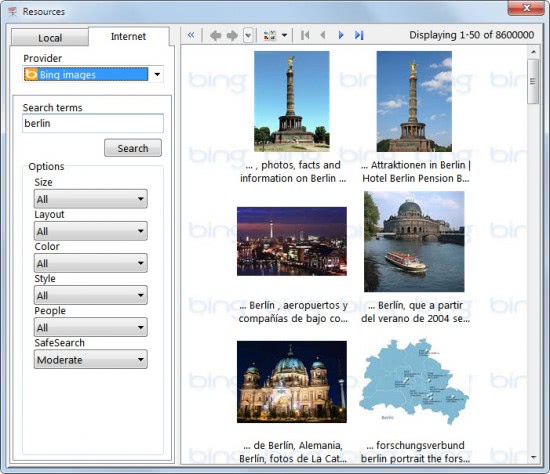
The left sidebar displays the file source, the right larger area a preview of supported files that have been found in the directory or online. The developers have added filters to some Internet providers. Results from Google Images and Bing Images can for instance be filtered by size or color, while Twitpic, Flickr and Picasa offer filtering by username or search term only.
A folder browser is displayed for the local search. All files that are supported by the application are displayed automatically when a folder is selected. Files are added to the presentation with a double-click regardless of their source.
Each image is added as a new page in the resulting pdf document. PDfs and cbr files are automatically split into pages as well. The page order can be changed by dragging and dropping pages to another location, or right-clicking on a page and entering a new page number in the opening dialog window.
The page preview column offers a handful of editing options that include rotation, cropping and zooming. It is furthermore possible to undock the column from the main application interface to either hide it or use it separately to have more room for the remaining columns in the main program UI.
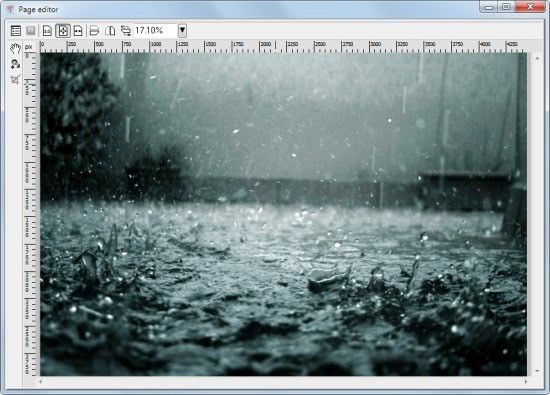
The options column finally contains document wide and page specific layout and presentation options.
- Pages: Orientation, Media size, Display duration, Transition effect, Rotation angle, deskew angle.
- Document: Presentation mode, Loop after last page, Background music, Metadata
Most options are self explanatory. Background music can be selected from
the local system or by selecting a song from the supported Internet service Soundcloud. PDFrizator supports more than ten different transition effects. Settings for each effect become available once it has been selected by the user.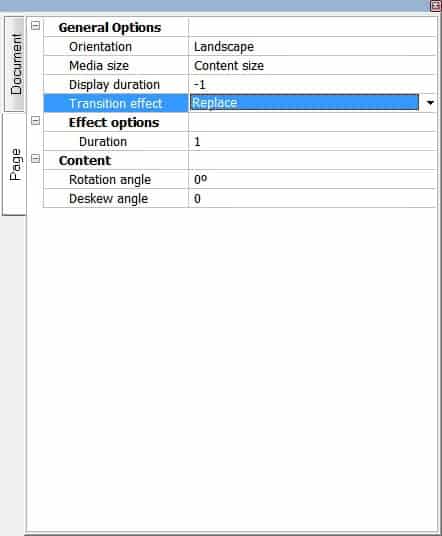
The file menu contains options to preview the newly created pdf before it is saved to the hard drive or send as an email attachment.
PDFrizator is an easy to use tool to create pdf presentations. It offers several features that one would not necessarily expect from a free tool, integration of Internet services come to mind. The program is ideal to create photo albums in pdf formats, and fullscreen pdf presentations for school and business purposes.
Interested users can download the latest version of the software from the developer website. The multi-lingual application is compatible with 32-bit and 64-bit editions of the Microsoft Windows operating system.








No comments:
Post a Comment