It can sometimes be very irritating to interact with elements on a web page if other page elements catch your attention as well. Have you ever tried to watch a video on a web page only to be distracted by an animated banner on the same page? Or maybe you have played games and more than once failed to complete your objective because you have looked over at the auto-updating chat window?
That’s where browser extensions like the previously reviewed Turn off the light for the Google Chrome browser may help.
Light Switch is a comparable add-on for the Firefox web browser. There is definitely no shortage of add-ons of that kind at the Firefox add-on repository, but Light Switch appears to be one of the better add-ons of its kind.
The browser add-on adds a single button next to multimedia elements on a web page after installation. This icon acts like a switch that dims all parts of the screen but the multimedia element. It works well on nearly every web site with multimedia elements. This includes video portals like YouTube, Gametrailers or Dailymotion, and Flash gaming websites such as Kongregate or Armorgames. There is actually not a single web site that I tested where the Firefox add-on did not work properly on.
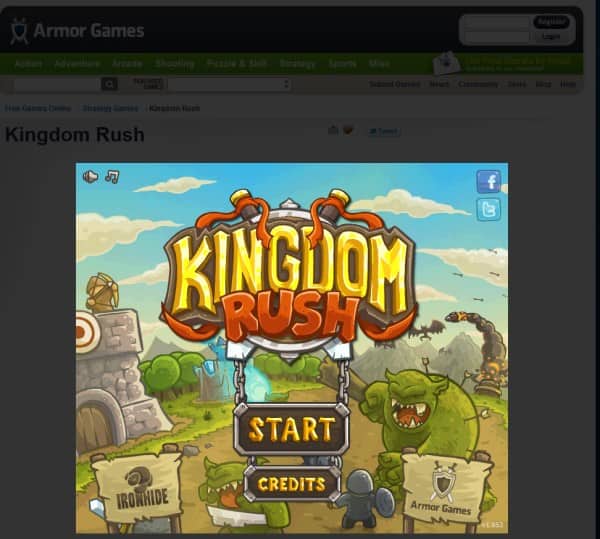
A click on the icon dims the background elements on the page, another click returns them to their previous stage. The effect is instant and very smooth.
Firefox users who prefer a different opacity for the background can use the slider in the add-on’s options to change the default value of 80%. Switching to 100% for instance would paint all of the background screen black. To change the opacity users need to enter about:addons in the address bar, find the Light Switch add-on and click the Options link next to it.
Firefox users can download the restartless add-on Light Switch from the official Mozilla Add-On repository.
That’s where browser extensions like the previously reviewed Turn off the light for the Google Chrome browser may help.
Light Switch is a comparable add-on for the Firefox web browser. There is definitely no shortage of add-ons of that kind at the Firefox add-on repository, but Light Switch appears to be one of the better add-ons of its kind.
The browser add-on adds a single button next to multimedia elements on a web page after installation. This icon acts like a switch that dims all parts of the screen but the multimedia element. It works well on nearly every web site with multimedia elements. This includes video portals like YouTube, Gametrailers or Dailymotion, and Flash gaming websites such as Kongregate or Armorgames. There is actually not a single web site that I tested where the Firefox add-on did not work properly on.
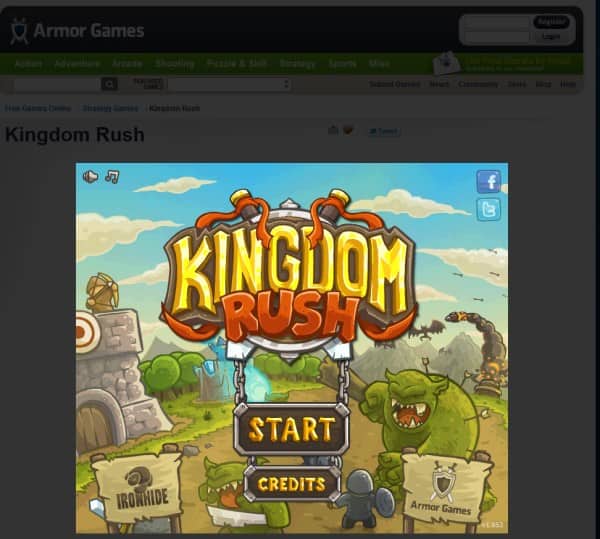
A click on the icon dims the background elements on the page, another click returns them to their previous stage. The effect is instant and very smooth.
Firefox users who prefer a different opacity for the background can use the slider in the add-on’s options to change the default value of 80%. Switching to 100% for instance would paint all of the background screen black. To change the opacity users need to enter about:addons in the address bar, find the Light Switch add-on and click the Options link next to it.
Firefox users can download the restartless add-on Light Switch from the official Mozilla Add-On repository.








No comments:
Post a Comment